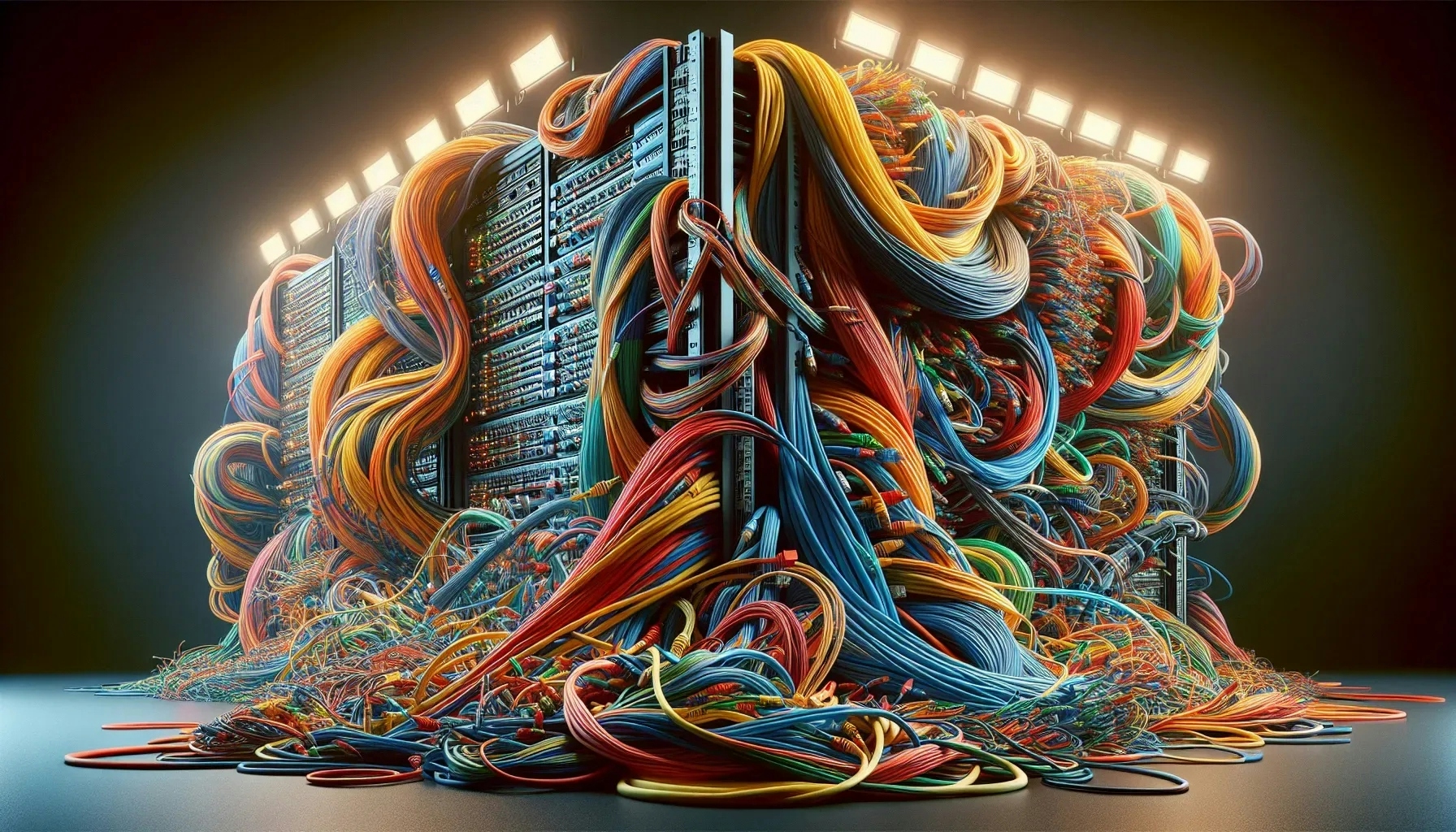What Should IT Managers Consider When Upgrading Major Networks?
When it comes to executing a major network upgrade, strategies can vary widely, as evidenced by the CEO who emphasizes preparing all employees for downtime. Alongside expert insights, we've gathered additional answers that provide a well-rounded perspective on tackling such a complex project. From ensuring compatibility with current technology to planning end-user training post-upgrade, here's a collection of seasoned advice for navigating a network overhaul.
- Detailed Technical Upgrade Breakdown
- Prepare All Employees for Downtime
- Ensure Compatibility with Current Tech
- Anticipate Security Risks During Upgrade
- Budget for Unforeseen Upgrade Expenses
- Communicate with Third-Party Vendors
- Plan End-User Training Post-Upgrade
Detailed Technical Upgrade Breakdown
Here's a more detailed and technical breakdown of the process:
Communication and Approval:
Inform stakeholders, including managers, customers, and relevant parties, about the planned upgrade activity.
Seek their approval and ensure everyone is aware of the potential impact.
Service Analysis and Preparations:
Identify all services that could be affected by the upgrade across your infrastructure.
Collaborate with service owners to perform pre-checks and post-checks on the day of the upgrade.
Request service owners to conduct necessary validations and ensure service continuity.
Account Management:
Obtain local account credentials for all devices slated for upgrade.
Avoid reliance solely on external authentication systems like RADIUS or LDAP to ensure uninterrupted access during the upgrade process.
Planning and Approval:
Develop a comprehensive plan encompassing pre-checks, post-checks, and rollback procedures.
Seek approvals for the planned activities and ensure alignment with change management processes.
Engage technical support resources for assistance and have them on standby during the upgrade.
Technical Validation:
Validate the upgrade steps with the technical support team to address any potential issues or concerns.
Incorporate feedback and suggestions from the support team to refine the upgrade plan.
Backup and Configuration Management:
Take backups of device configurations to facilitate easy restoration in case of unforeseen issues.
Ensure that configuration backups are securely stored and readily accessible during the upgrade.
Execution Phase:
Prioritize thorough pre-checks, dedicating ample time to identify and resolve any potential issues before proceeding with the upgrade.
Coordinate with other service owners to ensure comprehensive backup procedures are followed.
Execute the upgrade activity according to the approved plan, adhering to established timelines and procedures.
Post-Upgrade Validation:
Conduct post-upgrade checks to verify the successful implementation of changes.
Enlist the assistance of relevant stakeholders to perform additional validations.
Address any issues identified during post-checks promptly through troubleshooting measures.
Rollback Procedures:
In the event of significant issues or uncertainties regarding recovery within the change window, initiate rollback procedures.
Execute rollback measures as per the pre-defined plan to restore previous configurations and ensure service continuity.
Prepare All Employees for Downtime
The key to a successful network upgrade is preparing all employees for a potential down period. I made this mistake recently—while my IT professionals assured me the downtime would be minimal, it stretched on longer than expected, and unfortunately, I hadn't adequately informed lower-level workers. This was my own bias: I focused on client-facing employees, when I should have pulled everyone in for a meeting. It's easy to forget that in this day and age, the entire office relies on connectivity, and even an hour or two offline can be detrimental. So, if I do this again, I'll know to better prepare the whole office for the worst-case scenario.

Ensure Compatibility with Current Tech
When preparing for a major network upgrade, IT managers should carefully consider the current technological setup. Compatibility is paramount; it needs to align with the existing hardware and software to avoid conflicts that could lead to downtime or loss of data. A thorough review of the current infrastructure, including servers and workstations, is critical to ensure the upgrade will integrate smoothly.
Evaluating compatibility early in the planning process can save significant time and resources later on. To ensure optimal compatibility with your network upgrade, begin by assessing your current IT environment now.
Anticipate Security Risks During Upgrade
In the process of upgrading major networks, IT managers are faced with the critical task of estimating potential security risks. During the transition phase, the network may be vulnerable to attacks or breaches that can compromise sensitive data. It is imperative to analyze the security landscape and anticipate any threats that could arise with the new system.
Furthermore, contingency plans should be developed to swiftly address any security incidents during the upgrade. Prioritize the safety of your network by estimating potential security risks today.
Budget for Unforeseen Upgrade Expenses
One of the key responsibilities for IT managers overseeing major network upgrades is to forecast the budget accurately, including provisions for unforeseen expenses. These unexpected costs can arise from hardware failures, software incompatibilities, or the need for additional resources to ensure a smooth transition. An upgrade can quickly exceed initial cost estimates if not carefully managed, putting strain on the organization's finances.
To prevent financial overruns, allocate a portion of the budget for any unplanned upgrade-related expenses. Take a step towards a financially secure network upgrade by revising your budget projections to accommodate unexpected costs.
Communicate with Third-Party Vendors
IT managers must be mindful of how network upgrades can impact third-party services and software that are integral to organizational operations. For instance, if an upgrade is incompatible with a vendor's application, it can disrupt workflows and access to services which the organization relies upon. It is important to communicate with third-party vendors ahead of time to ensure their services will function correctly with the upgraded network.
This proactive approach can prevent interruptions in service and maintain business continuity. Begin consultations with your third-party service providers to determine the potential impacts of your network upgrade on their services.
Plan End-User Training Post-Upgrade
After a network upgrade, IT managers need to evaluate the necessity for end-user training to ensure a seamless transition for the staff. New systems can often require users to adapt to changes in interfaces and workflows which, if not addressed, can result in decreased productivity or errors. Employing sufficient training sessions will equip the staff with the necessary skills and confidence to navigate the upgraded network effectively.
This underscores the importance of planning for end-user education as part of the upgrade process. Invest time now in planning comprehensive training for users to facilitate a smooth adaptation to your network upgrade.